아침놀 Blog
Daybreakin Things
3 Entries : Results for 2008/04/18
- Posted
- Filed under In English/Learn Korea
As I said in the first introduction, the best way to learn exact pronunciation is making a Korean friend, or listen to pronunciations of native speakers. Although, I want to show you as possible.
You may have seen a famous American TV series 'Lost'. There appear a Korean actor and an actress. The actor Daniel Dae Kim is not an actual native speaker though he was born in South Korea because he immigrated to United States at two years old. So that's why his pronunciation looks weird and funny for native speakers. (Some people even say it's addictive.) -_-; But the actress Yunjin Kim's pronunciation is more native.
Romanization of Korean
There are several methods to express Korean pronunciations using Latin characters. The current standardized system is Revised Romanization of Korean, also called 'RR'. Formerly used one is McCune-Reischauer method. But neither two methods are completely reflecting actual Korean. Anyway what I used here to express pronunciations is RR method.
Rules to make it fluent
The Korean character system, "Hangul", represents the sounds of Korean. But not to make it confusing, another main principle to write Korean is to keep the original forms of words.
Thus, sometimes spoken Korean differs from written Korean. There are some rules to convert written Korean to spoken Korean as a standard. Here is an article about this topic. (The romanization used in this article is not RR, but IPA.) Though it's explaining in Korean, but I think you may be able to see what kinds of differences exist if you know the components of Hangul.


- Tag Korean, lecture, pronunciation, 발음, 한국어
- Posted
- Filed under In English/Learn Korea
This article explains how to use Korean dictionaries to find out the meaning of new words you meet.
How to type Korean in your computer?
I think most of you, epsecially Western people, would have difficulties to get a Korean dictionary book with your native languages or English here. So I recommend you to use some free web dictionaries.
Before that, you should be able to input Korean characters on your computer. I found a good guide to do this.
For MacOSX, you can just activate Korean Input Method in the international panel of the system preferences dialog. You can also see character palettes to see which key is mapped which Hangul jamo.
Using free Kor-Eng/Eng-Kor web dictionaries
Now you can use Korean-English dictionaries on the web. I recommend you to use Naver English Dictionary. It's all Korean, but you should be able to find the input box in the main screen. You may type both Korean or English words to translate into each other.

You would see something similar to this if you have correctly installed Korean fonts.
For verbs and adjectives, you should use a default(dictionary) form, for example, '-하다'. I will explain the variation of Korean verbs soon.
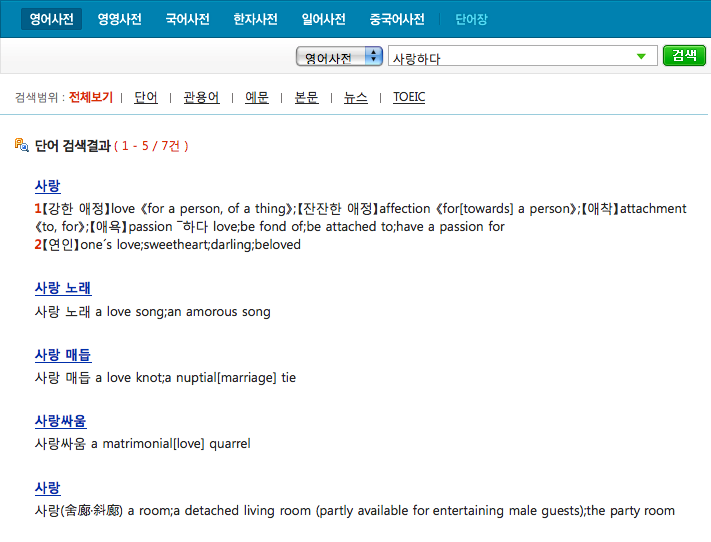
An example of using it. If that word have multiple meanings or uses, then it shows a list of entries.
You may also try English words like this. For Chinese and Japanese people, Naver also provides Chinese/Japanese dictionary. Though these dictionaries are designed for Korean, but it might be more helpful for you than English ones.


- Tag dictionary, Hangul, Korean, korean ime, lecture, 영어사전
- Posted
- Filed under Moments of Life
- 에스토니아 여행 사진 정리까지 끝. 근데 이 노래 계속 들으니까 중독성 있다;;;; 2008-04-16 04:38:09
이 글은 daybreaker님의 2008년 4월 16일의 미투데이 내용입니다.